Final Solution How to fix Ooze Pen Blinking Green
Moderator: danny_hannawa
-
danny_hannawa
- Posts: 158
- Joined: Thu Jun 30, 2022 7:47 am

- Contact:
Final Solution How to fix Ooze Pen Blinking Green
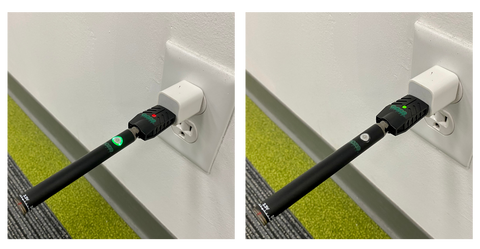
If your Ooze pen is blinking green, it may indicate that the battery is low and needs to be charged. To fix this issue, try the following steps:
- Plug the pen into a power source using the provided USB cable.
- Allow the pen to charge for at least 30 minutes.
- After the pen has charged, press and hold the power button for 3-5 seconds to turn it on.
- If the green light is still blinking, try charging the pen for a longer period of time.